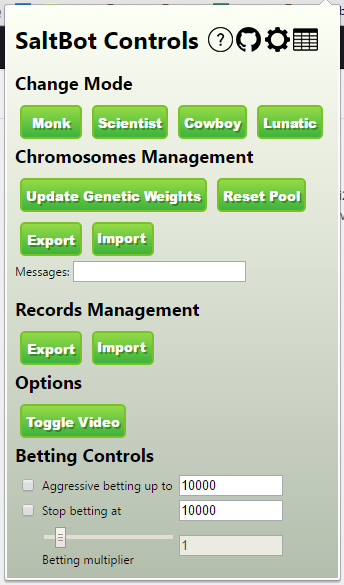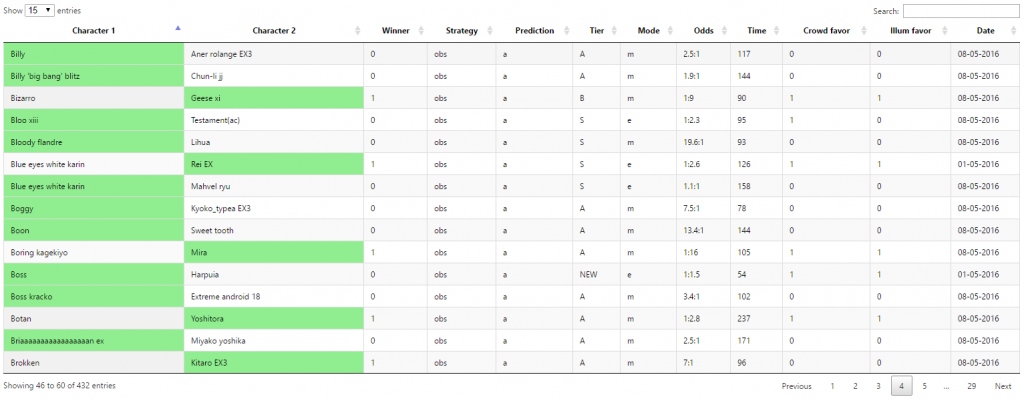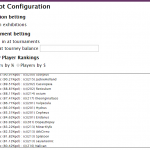UPDATE 3/26/2017: Saltbot now has its own subreddit, /r/saltbot.
UPDATE 8/14/2016: Since the last update, Reconman has taken over maintenance and upgrades of Saltbot. Because he has added a lot of features, I am updating this article again.
UPDATE 5/16/2015: Chrome updated their App policy, so if you want to install Saltbot, you have to do so from the App Store.
Due to a recent surge of interest in Saltbot, the betting bot I created for Saltybet.com, I’ve decided to write this guide detailing its use, give its interface a facelift, and make available on Github a substantial but dated chunk of data which I gathered and used to develop the bot.
I’m going to go through its features in the order in which they appear in the UI. First then, are the four modes.
Betting Modes
Saltbot has four different modes which determine its basic behavior: Monk, Scientist, Cowboy, and Lunatic. The names are just for fun. Here’s how they work.
- Monk
All four modes recorded match information after every match. Monk records information only, and doesn’t place bets. - Scientist
Scientist is the most accurate of the four modes. It uses all available information gathered from past matches to create a confidence score for each upcoming character. That score is then used to determine the selection and the betting amount. When determining its betting amount, it applies the confidence score to a flat amount which is itself determined by your total winnings meeting certain thresholds. Scientist requires about 5000 recorded matches to be usable.
It also requires an evolved “chromosome” for its genetic algorithm to be effective. See the “Chromosome Management” section below. - Cowboy
Cowboy is a dumber (or more focused) version of Scientist. It only takes win percentage into account when making its selection. Also, unlike Scientist and Lunatic, it bets based on a percentage of your total winnings, not a flat amount based on a winnings threshold. - Lunatic
Lunatic doesn’t use stats at all. It flips a coin to determine its selection, then bets flat amounts, again, based on your winnings reaching certain thresholds.
For any of the modes to work, you have to be logged into a Salty Bet account. If you press F12, you can see their logic and messages in the developer console.
I should mention that the first match out of every hundred will be recorded with some information missing due to the auto refresh feature and the way in which the information is collected. This has little bearing on accuracy because the information which goes missing isn’t very important. However, if you close the Twitch window which the extension launches, lots of information will be missing. Leave it open.
Chromosome Management
In order to get started using Scientist, you have to first initialize the chromosome pool by clicking the “Reset Pool” button, and then setting the chromosome evolution in motion by clicking the “Update Genetic Weights” button. The genetic algorithm running will freeze Saltbot’s UI until you switch tabs or click off of it. For best results, you should let the genetic algorithm run for at least fifty generations.
Between rounds of evolution, the messages box will be updated with three pieces of information: “g”, the generation number for this round of evolution (closing the extension resets this counter but doesn’t reset the pool); the current best chromosome’s accuracy when applied to all recorded matches; and the current best chromosome’s approximate winnings when applied to all recorded matches.
If you like, while the genetic algorithm is running, you can open the extension’s background window and watch the chromosomes evolve in the background window developer console by right clicking any part of the extension UI, and selecting “Inspect Element”. Maybe this is really nerdy, but during the development of this bot, I came to enjoy watching the chromosomes more than the matches.
Records
If you would like to make a copy of your database for backup or analysis, or share your records with your friends, you can use the import and export buttons to do so.
Options
Presently there is only one option: Toggle Video. This is intended for low-bandwidth users or users who wish to let Saltbot bet in a background tab and therefore don’t need the video panel consuming resources.
Betting Controls
In the two years since its creation, many Salty Bettors have turned up at the Github page and asked for more granular control of the automated betting. Reconman responded by adding the Betting Controls section and some options on the Configuration menu. (See below for Configuration menu details.)
- The “aggressive betting up to” control allows you to multiply bets by 10 until the specified cash threshold is reached. (Not active during tournaments.)
- The “stop betting at” control lets you stop bets after the specified cash threshold is reached.
- The “betting multiplier” control lets you increase or decrease all bets by up to an of magnitude. This feature stacks with the “aggressive betting up to” control, but does not stop at the “aggressive betting up to” threshold. (Not active during tournaments.)
New Features
Reconman has added a lot of new features since the original bot was written. They are as follows.
Character Database
The character database is accessed by clicking the grid icon at the top of the SaltBot UI. You can use it to view the raw data that Scientist and Cowboy modes use to make their decisions. You can also search by character name. The characters in the character database come from the character data that you collect each match, and any data you upload to the bot.
(Notes: The “strategy” column records which mode was active for that match. Monk = “obs”, Scientist=”cs”, Cowboy=”rc”, and Lunatic=”ipu”. In the “winner” column 0 means red and 1 means blue.)
Configuration
There is only so much space on the SaltBot UI, and so some items have been moved to the Configuration menu. The Configuration menu can be accessed via the gear icon.
- Exhibition Betting Toggle: Some players think that betting on Exhibitions mode at all is inherently too random/ risky and would prefer the bot not to bet on them at all. Bets on Exhibitions mode matches can be toggled off via this menu option.
- Tournament Options: There are settings to stop Saltbot from betting in tournaments after a certain cash threshold has been reached, and to always all-in or not.
- Player Rankings: This used to be displayed in the F12 developer console, but now has a much cleaner-looking display on the Configuration page. SaltBot tracks player data as well as character data. The most frequent bettors’ betting stats can be viewed via these buttons.
Help and Github links
The question mark and Github icons lead here and to SaltBot’s Github pages, respectively. If it’s not apparent from the comments below, I no longer maintain SaltBot and so questions and concerns should be directed to the Github page where Reconman and a few others work on it. Also, Reconman is very patient, but for his sanity, if you have a bug you’d like to report, please read the bug reporting guide. It’s short.
Getting Started
To install the available historical data, download “65k records without exhibitions June 2016.txt” from Github, or one of the other seed data files, and import it with the “Import Records” button. (Alternatively, you can let Monk mode gather your own data for you for a while.) From there, you can switch to Scientist mode and SaltBot will take over for you. Happy betting!